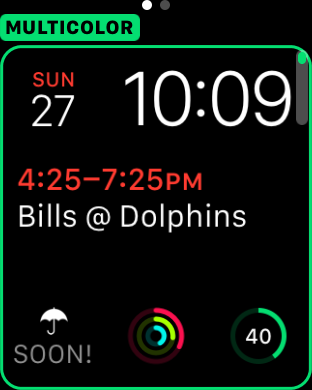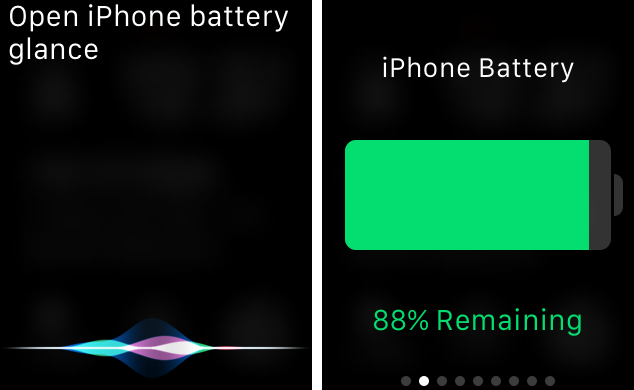After a small delay due to a last minute bug, watchOS 2.0 was unleashed to the world on September 21st. The new update brings a bevy of new features which makes the wearable feel like a more complete device and in my opinion unofficially brings it out of beta. I spent a few days with the new OS looking for tricks and tips I could share with you. Here are my findings.
Native Third Party Apps
New to watchOS 2.0 is the ability for developers to have their apps install directly on the watch hardware. This allows for apps to run much quicker than before. Previously apps would launch via a paired iPhone's Bluetooth/Wi-Fi connection which offered quite a bit of lag and delay. While the experience isn't perfect with 2.0 it's much better than it was when the watch launched.
Native third party apps are slowly being updated and rolling out into the App Store. One of my current favorites is Dark Sky which also brought along third party complications. More on that later.
Nightstand Mode
Now when you plug your watch in to charge at night you can lay it on its side to activate Nightstand Mode. This allows the watch to act like an alarm clock. The display illuminates when you touch the screen and the digital crown acts as a snooze button for the alarm.
One of the cooler, undocumented features is the way the screen lights up when your alarm is close to going off.
Time Travel
This one is my favorite. By rotating the Digital Crown in either direction you can quickly scroll through your day in Time Travel mode. Rotating the crown will change the time, calendar and even the weather. By pressing the Digital Crown once you will return to the current time.
Change Screen Timeout Length
A small but useful addition to the settings is the ability to change the wake timeframe for the watch screen. Simply go to the watch app on your iPhone and navigate to Settings>General>Wake Screen.
You now have the option to increase the timeout to 70 seconds which is much more preferable.
Music App Enhancements
A bunch of new features and tweaks were added to the Music app in watchOS 2.0. As you would expect Apple added some additional Apple Music features, mainly a shortcut to listen to Beats 1 directly from the watch. You can now "love" your favorite songs from the Now Playing screen. When you're browsing the Music app menu you can now swipe down from the top of the list to reveal a music source selection menu.
Activation Lock
watchOS 2.0 includes Activation Lock, a new security feature. Activating your watch requires your iCloud Apple ID and password, so in the event that your Apple Watch is lost or stolen, your information remains safe. This feature behaves in a similar way as the iPhone Activation Lock.
Reply to Email
You can now reply to email in various ways. When you receive a new email simply tap on the reply button at the bottom of the message. You are presented with a menu that allows you to dictate a response, send an emoji or use one of the provided, relevant quick replies.
Third Party Complications
Once developers start rolling them out third party complications are going to be the killer feature of watchOS 2.0. You can now use third party complications to launch quickly into the respective apps. My favorite so far is Dark Sky. The smaller complication changes to a SOON! umbrella when rain will begin shortly and shows the temperature when no rain is imminent. Pressing on the complication launches you directly into the app.
I'm really looking forward to the Fantastical complication to replace the default calendar which should be available in the next few weeks.
New Watch Faces
watchOS 2.0 brought some new watch faces. All of them involve using photos as your face. My personal favorite is the Photo Album option. You can setup the album you want to sync to the watch by opening the Watch app on your phone and navigating to My Watch>Photos>Synced Album.
Here are the new watch face options:
- Time-Lapse - Choose from a selection of slick time-lapse videos shot over 24 hours in iconic locations around the world.
- Photo - Pick an image from the Photos app on your watch and set it as your watch face.
- Photo Album - Every time you raise your wrist, a different image from your Favorites, or any album you select, will appear on your watch face.
Tip: As an added bonus you can now use multiple colors when customizing the Modular face including a multi-color activity ring complication and colored battery complication.
Use Siri to Launch Glances
This one is pretty useful. You can now use Siri to pull up glances. Even better you can ask Siri to launch glances that are not currently enabled in your settings. Simply invoke Siri and ask to her to "open the <insert glance here>" and it will pop up.
Those are some of the best features from watchOS 2.0. There are plenty of great resources and reviews of watchOS 2.0 around the web. Some of my favorite articles I have read so far come from Macstories and iMore.
If you know of any additional tips and tricks that I may have missed drop them in the comments.
Enjoy watchOS 2.0!