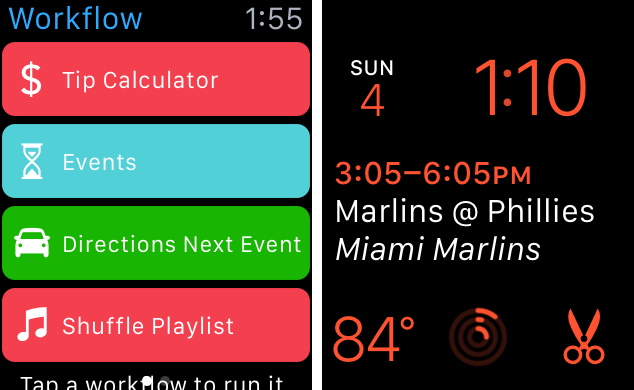I've only been a Mac user for about two years now but in those two years time I've picked up on tons of OS X tricks and shortcuts to move around the OS just as well as I did with Windows. One of those tools I find essential in OS X is Automator. Automator allows you to create recipes that perform simple or complex tasks. It allows you to complete tasks that would normally take hours, in seconds. For years now I've always wanted this ability to "chain" apps together and complete tasks in the background by initiating a "trigger". Enter Workflow for iOS.
A Welcomed Convenience
Workflow is a very easy app to get started with. From the beginning the app walks you through how to create your first workflow, an animated GIF creator. Once you complete the walkthrough you are ready to start building your library either from your own personally created workflows or from the community created workflows located in the gallery section of the app. The cool part about the gallery is you can modify the workflows you add to your collection to tailor them specifically to your needs.
Workflows can be ran in various methods. You can launch workflows from your home screen, today widget, as an action extension from the share sheet, or from your Apple Watch.
Once you build your library you can organize them via drag and drop and also customize each one by giving it it's own color, name, and icon. These workflows will stay in sync on all devices.
Home Screen Workflows
Home Screen launchable workflows act as "launchers" which allow you to take action such as viewing what is currently copied to the clipboard or launching a tip calculator workflow which will provide you the tip amount with the total bill. These workflows act similar to small built in apps. I like to call it the swiss army knife of my iPhone. I keep these all organized in a folder on my homescreen called "Workflows".
Today Widget Workflows
Today widget workflows give you quick access to your most essential workflows directly in the pull down today widget view. The cool thing about these workflows is they run right from the today widget without the need to open the workflow app itself. For example, the tip calculator presents you with a keypad directly in the widget to make your input. The result is displayed right in the workflow section of the today widget.
Action Extension Workflows
Action extension workflows are launched from the share sheet that is located within most apps. This type of workflow allows you to take action on the currently displayed information in the app you are using. For example one of my favorite workflows is using Google's reverse image search to find a higher quality version of a photo. Using this extension directly from a photo page view on a webpage within safari is extremely handy and of course, automated.
Apple Watch Workflows
The introduction of the Apple Watch allowed the Workflow developers to expand the apps support. The best part of the Apple Watch workflows actually came with watchOS 2.0 which allows the use of third party complications. You can now set a shortcut directly on the watch face to launch one of your favorite workflows. Now that the app is native to the watch loading watch workflows from within the app is faster than ever.
Customization Options Galore
When you want to create your own workflows from scratch or modify one from the galley you have access to a treasure trove of actions ranging from app launching to taking action on contacts. Workflow presents you with a categorized list of actions to choose from or you can browse through some of the suggested actions that are recommended based on the workflow you are creating.
Staying with the theme of this app being user friendly, pressing on an action will reveal a slide down message that explains what each action performs.
Simply drag and drop the action you want from left to right to add them to your workflow.
The Goods
I've put together a nice collection of personal workflows that I've gotten a lot of use out of. The nice thing about Workflow is its strong community of users. While there is not an official Workflow gallery website there are a few communities online with hundreds of workflows available to import into your app. Here are some of my most essential workflows.
- URL Shortener - Shortens the URL copied to your clipboard with your URL shortener service of choice.
- Expand URL - The opposite of the URL shortener. When you want to expand a short URL to see it's destination URL.
- Show Clipboard - Reveals what's currently copied to your clipboard.
- Low Power Mode - With the introduction of Low Power Mode in iOS 9 I wanted a shortcut to access this toggle from the today widget. This workflow gets that done.
- Tip Calculator - Self explanatory. You can modify the workflow to the percentage of your choice.
- Get Lyrics - Get's the lyrics from Google for the currently playing song in the Music app.
- Make PDF - Creates a PDF from the currently displayed document or website.
- Photo Grid - I made this one to help out with this website. I use this to merge screenshots together. You simply select the number of photos you want from your camera roll, run the extension, select grid view or side by side, select a border size and voila.
- Directions to Next Event - This one is great. Launch from your today widget, select from one of the upcoming events on your calendar and the maps app will launch with directions from your current location. You can even customize this one to let you use any maps app you want including Waze.
- Shuffle Playlist - 90% of my music intake is from self created playlists. I wanted a quick way to access these from my today widget. Tap this workflow and it will pull in your playlists from your Apple account. Select one and it will play and shuffle in the music app.
Those are some of my essential self created workflows. There are thousands more on the internet to easily import into your Workflow app. Here are some resources to get you going.
- Workflow Reddit - The unofficial/official workflow page.
- Workflow Directory - Another unofficial directory page curated by @jordanmerrick.
- @BestWorkflows - Twitter account that tweets out some of the better workflows. Hasn't seen much action in a while.
- Good Ole Twitter Search - Exactly what it says. A simple Twitter search reveals thousands of Workflows being shared by users around the world.
Get to Automating
Workflow has proven to be an essential app to my collection and daily workflow. It speeds up processes that used to take me numerous steps in launching multiple apps and services.
Workflow is available for iPhone and iPad and includes a free sync service which keeps all your devices up to date and organized. It also supports 3D Touch and the new iPhone 6s.
Workflow is currently on sale for $3.99 (20% off) to celebrate the launch of iOS 9 and the iPhone 6s.
In my opinion it's worth every penny of the full price.