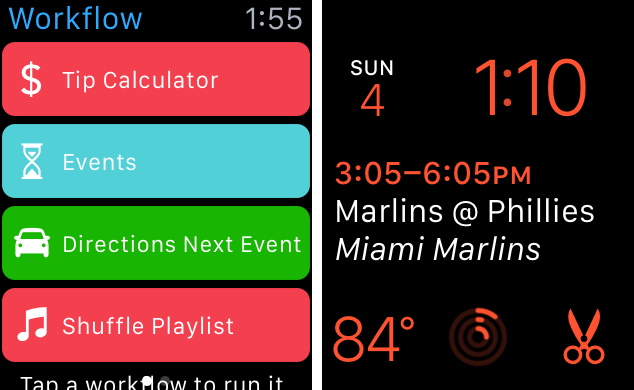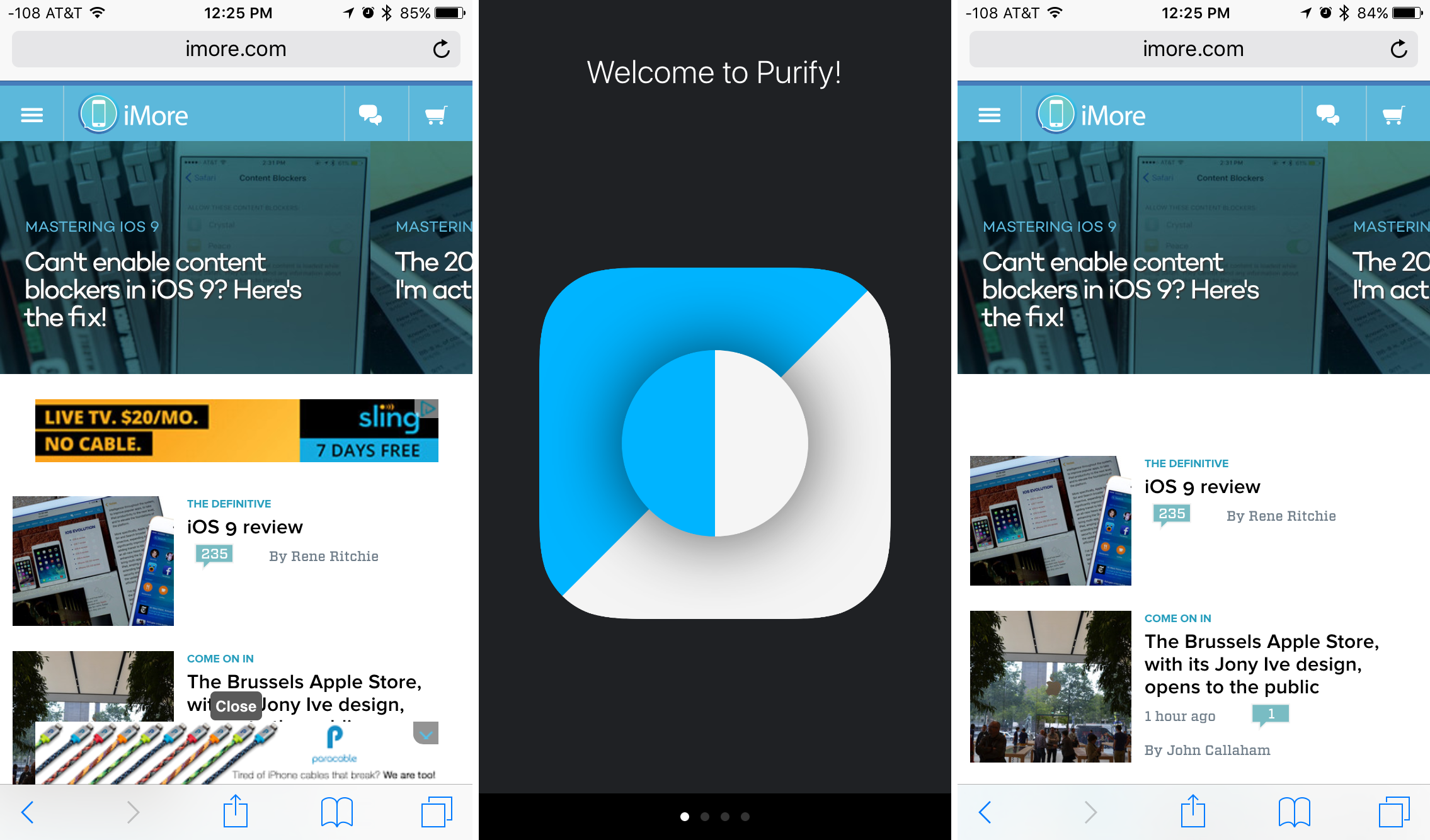As you know I'm a huge podcast listener. I subscribe to over 40 podcasts and use a variety of tools to get the job done. A few months ago I discovered HuffDuffer which allows me to add a variety of podcasts to my own personal feed without the need for me to actually subscribe to that podcast. It uses a handy browser extension that detects if an audio source is present on the page and allows you to add it to your HuffDuffer account. Your podcast app will pull that HuffDuff in for easy listening.
The point of this post is to introduce a free service I discovered the other day which complements HuffDuffer but also fills a hole that HuffDuffer leaves and that I had in my music listening workflow. I download a lot of free mixes off the internet, most of them being large files that are at least an hour long. Since these are typically listened too and not saved for future listening I wanted a way to get these into my iPhone without the need to tag and add them to iTunes permanently.
Enter JustCast
JustCast uses your Dropbox account to create your own personal podcast RSS feed from the files that it monitors in the folder it creates when you connect the accounts together. The process is simple.
Simply sign up. You have the option to go with a free account which will limit your feed to three files at a time or go with the paid option for unlimited. Connect your JustCast account to Dropbox. JustCast will automatically create a folder within your Dropbox in Apps/JustCast. Drop whatever files you want into that folder. Your JustCast account will automatically update online to show the number of files that you added. You can modify the name of the folder, the cover art, privacy settings and description. Simply copy the RSS feed URL and add it to your podcast app of choice.
Just like that you will have access to those files directly in your podcast app of choice.
Enjoy.