Taken with an iPhone 6, had a chance to capture some amazing sunrise photos. The mixture of clouds and lighting was perfect. Enjoy!
Click the gallery link below to view the whole set.
Taken with an iPhone 6, had a chance to capture some amazing sunrise photos. The mixture of clouds and lighting was perfect. Enjoy!
Click the gallery link below to view the whole set.
This excerpt taken from MacStories Federico Viticci in his iPhone X review, nails it:
“Face ID builds upon the more capable face recognitions APIs introduced in iOS 11 through a dedicated, self-contained, self-learning process that uses errors as data points for improvement. According to Apple, when Face ID fails and you have to enter your passcode manually, if the data recognized by Face ID hits a certain threshold of familiarity with the user, the passcode is used as confirmation to add the unrecognized scan to Face ID’s data pool and, hopefully, teach it to recognize a similar scan in the future.”
The biggest fear I had prior to purchasing the X was not being able to unlock the phone in situations where using TouchID made it convenient. Laying down in bed, with the phone laying flat on the desk or mounted in my car using the CD mount.
After a month of using the X and allowing machine learning to get used to the daily operation of my device, I find that even when I have half my face in the pillow, it unlocks. When I am driving in the car the phone now recognizes me, even if I am off on a slight angle from the phone.
Remember that each time FaceID fails, using the passcode to unlock the phone adds that unrecognized "angle" to the data pool for FaceID.
At this point I do not miss TouchID at all.
Quick site note. I have now setup a YouTube channel to host all demo and instructional videos. I was surprised to find out that Squarespace, who hosts this site, does not have video upload/hosting capabilities.
If you're into subscribing to YouTube channels feel free to add the channel by clicking the button below.

One of the "features" of the iPhone X I had to embrace and then have come to love, is "The Notch". I'm all aboard the #EmbraceTheNotch train. The interesting thing about the iPhone X is when you take a screenshot, you get a full screen preview without the notch. I believe adding the iPhone X mask to the screenshot gives it some character and really shows off what you're trying to present in that screenshot. It also get's the point across that this is what you will actually see when looking at the beautiful screen of this phone. This is particularly useful for developers who want users to see what the interface experience will be on the X.
When the iPhone X was released, one of my favorite Apple bloggers from Macstories, retweeted a link to an excellent Workflow script that allows you to create these wonderful iPhone X screenshots with the proper X masking.
Before getting started, if you're not familiar with the ins and outs of the Workflow app, please check out this post I made on using Workflow. Then head to the instructions below.
Make sure you have the Workflow app downloaded and installed from the AppStore. It's a free download.
Once installed, click this link to import the iPhone X Mask script into your Workflow app.
Grab these resource/image files (these are the mask files used) and upload them to a Dropbox directory of your choosing. Remember the path to this directory.
Once you upload those image files to Dropbox, got back into your Workflow script and modify the file path for both Get File sections. Link one to the mask.png and one to the xblank.png. You are now set to create your iPhone X Mask screenshot.
Take a screenshot of the app, home screen or whatever you want displayed in the screenshot.
Run the Workflow script, either from the Workflow app itself or from the Today Widget.
Select your screenshot
Voila.
Once the script is finished running, you can share or save the photo from there.
If you have any questions, drop them in the comments. Check out the screen share below for the script in action.
This post was edited on December 5th, 8:56 AM to add a link to the Workflow post.
iOS has gotten better over the years in terms of behaving like an actual operating system with a file system that you can access more readily but in terms of downloading files from the web or apps it's still limited. For a while I've wanted a way to easily download GIF's and videos via Tweetbot but Twitter and the Tweetbot never made this easy to do.
After doing some research this past week I managed to nail down a Workflow script that allows you to easily download video styled media from major social media sites. Not only does this script give you access to downloading movie style media from Twitter, but it also gives you access to select from other popular social media sites such as Instagram, YouTube, and Facebook. Here is how it works.
Before getting started, if you're not familiar with the ins and outs of the Workflow app, please check out this post I made on using Workflow. Then head to the instructions below.
Check out the screen share below for an example.
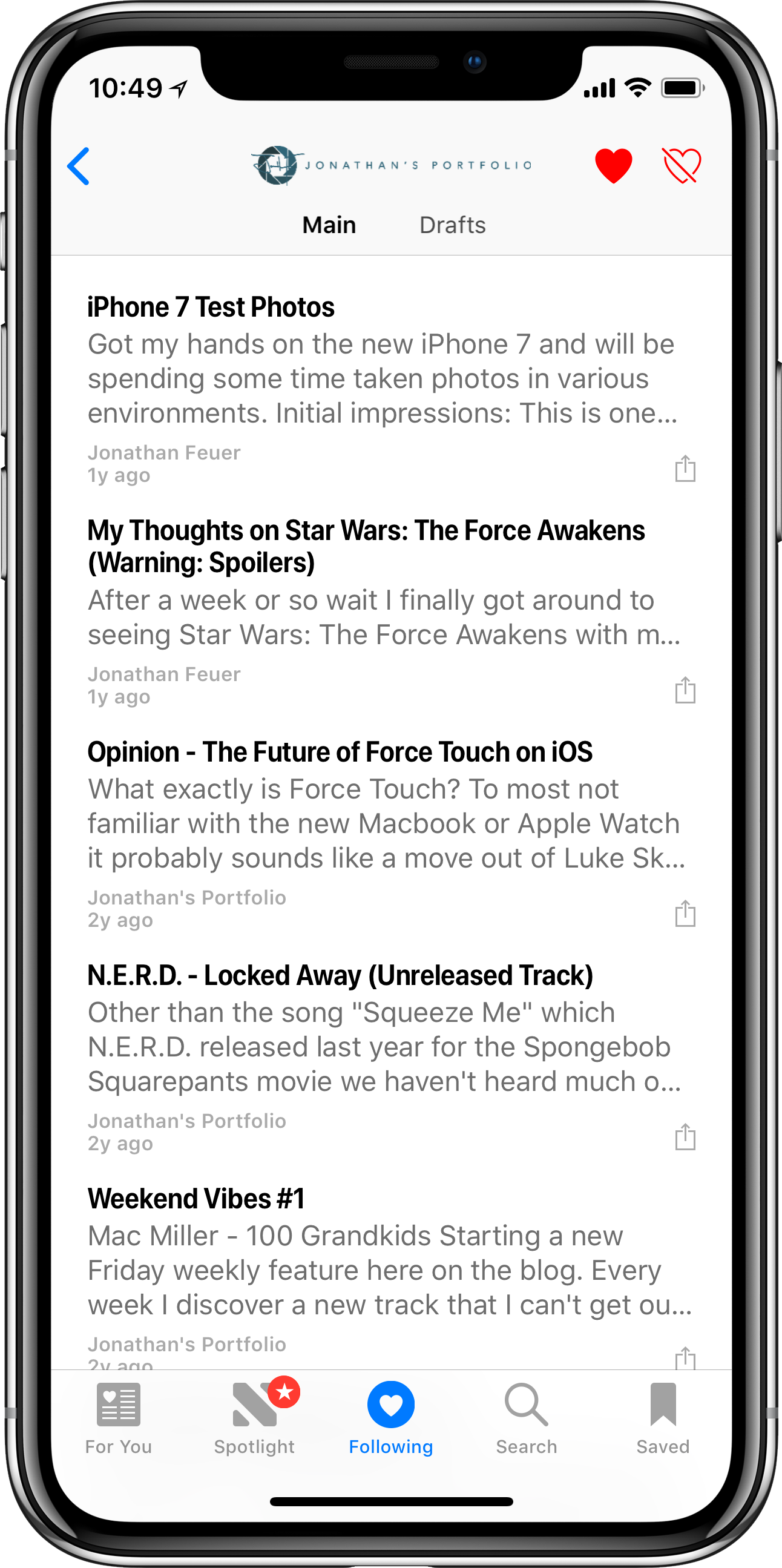
Jonathan's Portfolio on Apple News
If like me you enjoy reading your news in the Apple News app, you can now add this site as a favorite within your app and receive new articles right on your home page. Additionally, you can view this site directly within the app under the Following tab and view a list of all recent articles. Click the button below on an iOS 9 device or newer to get started. Enjoy!
I'm baaaaaaaack. On Thanksgiving I started crafting my 2018 Resolution List and wouldn't you know, work on my website more was in the top 10. I figured why not get a head start. I've got lots to share.
I'm going to be focusing more on posting my photography on the site and less blog posts. Enjoy this first set taken with the new iPhone X at Deerfield Beach.
Click the gallery link below to view the gallery.
This photoset is long overdue for posting. My trip to Colorado was amazing and being able to spend time at Red Rocks and capture some many surreal sights was the pinnacle of the trip. I took over 300 photos but managed to pair my selections down to this set.
I plan on making a return trip to other parts of Colorado in 2018 to capture some more photo ops.
Click the content link below to view the gallery.

Got my hands on the new iPhone 7 and will be spending some time taken photos in various environments. Initial impressions: This is one badass daily shooter. The addition of the OIS (Optical Image Stabilization) makes a huge different in low light settings and the wider color gamut in bright settings is a game changer. Check the gallery below.

After a week or so wait I finally got around to seeing Star Wars: The Force Awakens with my best buddy. It was great enjoying the Star Wars experience on the big screen again. After giving myself a few days to process the movie I have a few simple thoughts and takeaways from the movie itself and the experience as a whole.
This was such a fun moviegoing experience. The audience was into it and I found it really wonderful every time an old friend was introduced into the movie, they received a round of applause.
I picked this for my movie of 2015.