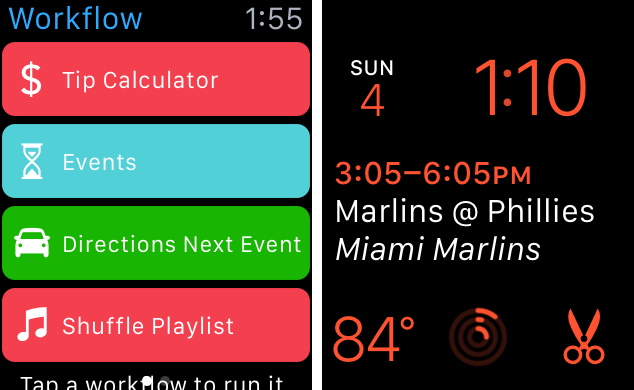Workflow is a very easy app to get started with. From the beginning the app walks you through how to create your first workflow, an animated GIF creator. Once you complete the walkthrough you are ready to start building your library either from your own personally created workflows or from the community created workflows located in the gallery section of the app. The cool part about the gallery is you can modify the workflows you add to your collection to tailor them specifically to your needs.
Workflows can be ran in various methods. You can launch workflows from your home screen, today widget, as an action extension from the share sheet, or from your Apple Watch.
Once you build your library you can organize them via drag and drop and also customize each one by giving it it's own color, name, and icon. These workflows will stay in sync on all devices.
Home Screen Workflows
Home Screen launchable workflows act as "launchers" which allow you to take action such as viewing what is currently copied to the clipboard or launching a tip calculator workflow which will provide you the tip amount with the total bill. These workflows act similar to small built in apps. I like to call it the swiss army knife of my iPhone. I keep these all organized in a folder on my homescreen called "Workflows".